Homework
At Northfield, homework plays a crucial role in supporting pupil outcomes and aligns with our whole-school strategy of retention, skills, and challenge. Homework provides an essential opportunity for pupils to reinforce and extend their learning outside the classroom, helping them to consolidate key knowledge, develop important skills, and tackle challenging tasks that prepare them for success in exams and beyond.
Our approach is rooted in evidence-based practices. Research shows that regular, well-structured homework boosts memory retention, enhances independent learning, and promotes problem-solving and critical thinking skills. At Northfield, we use platforms such as Teams, Seneca, Sparx and Showbie to create engaging and targeted homework experiences, ensuring that every pupil can access work tailored to their learning needs.
To encourage excellence, we celebrate pupil effort through initiatives like league tables and achievement point rewards, motivating pupils to engage fully with their homework and take pride in their progress. By fostering habits of consistency and resilience, homework empowers pupils to build on their classroom achievements and embrace challenges with confidence.
Parents and carers also play a vital role in supporting homework completion, and we work in partnership with families to ensure pupils are on track. Tools such as parent monitoring links help provide visibility into homework tasks, promoting collaboration between school and home to maximise outcomes for every pupil.
By integrating homework with our retention, skills, and challenge strategy, we are committed to preparing our pupils not only for academic success but also for the lifelong learning journey ahead.
Below is our homework timetable for each year groups to help our pupils to plan for success:
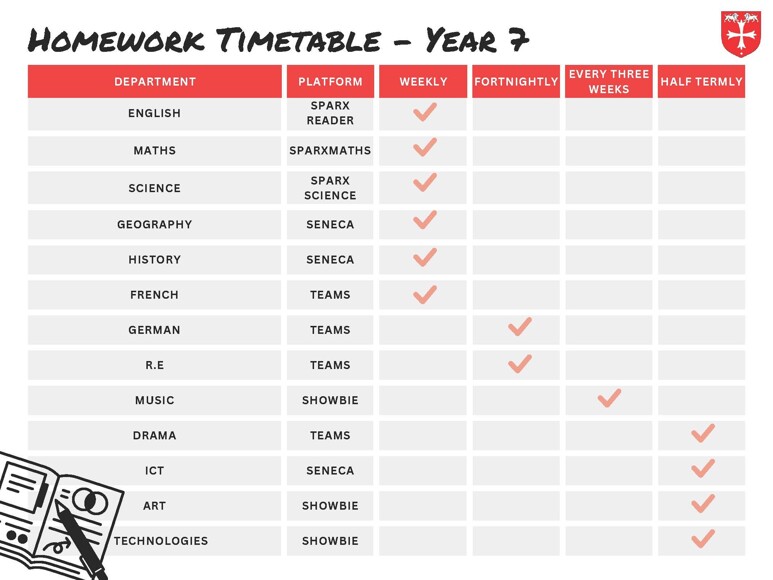
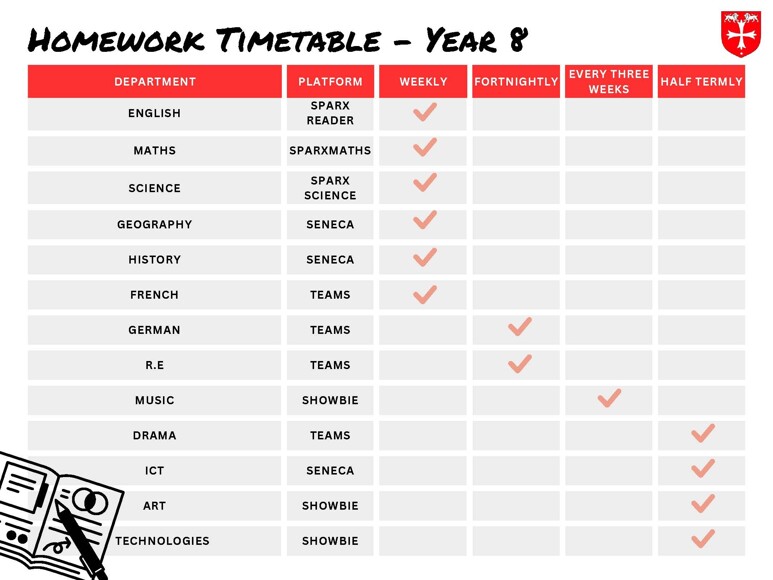
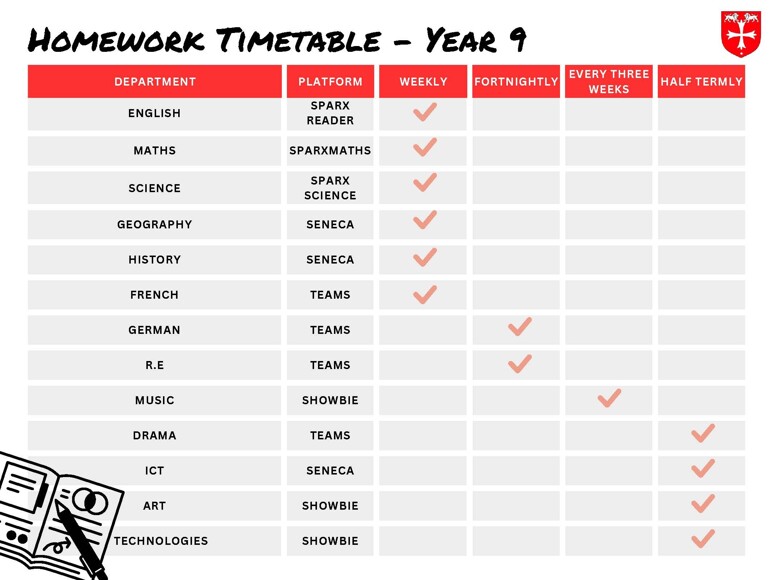
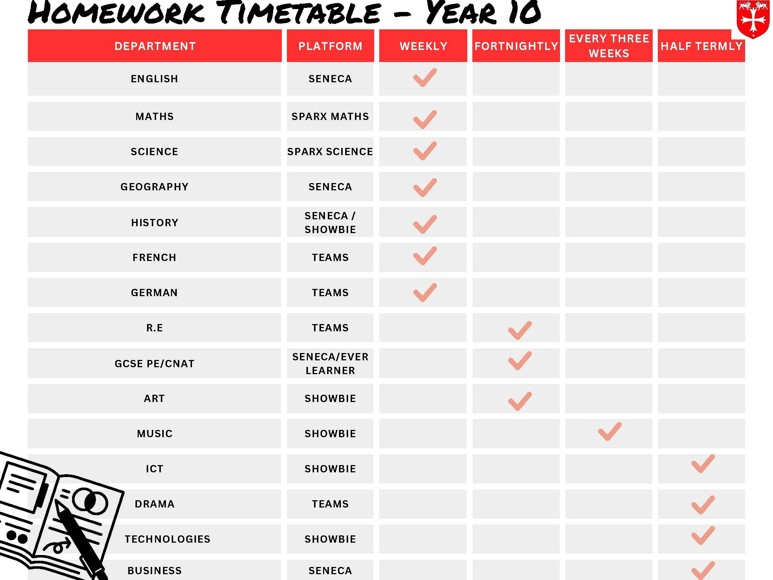
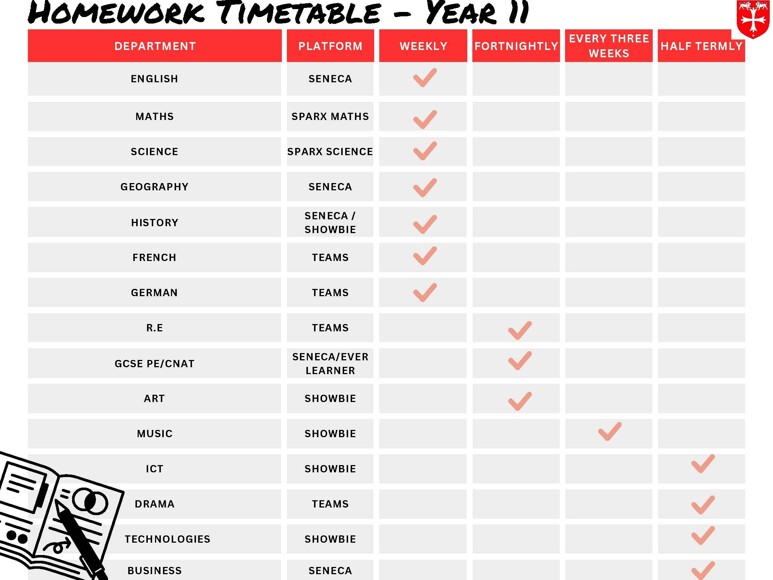
Apps & Websites
The following systems use Microsoft Office 365 logins:
Showbie (Pupils need to select ‘Other Sign-in Options’ from bottom of login box)
Microsoft 365 passwords (Teams, OneNote, Word, etc.) cannot be reset at home. In order to change these, pupils need to speak to a member of the IT Support team.
For the following apps/websites, pupils need to contact their teacher for password/login issues:
Digital Theatre+: Contact Drama teacher
MathsWatch / MyMaths: Contact Maths teacher.
Sentence Builders: Contact French or German teacher.
Technical Assistance
For technical assistance, parents/carers can email hello@northfieldssc.org and a member of the IT technical team will respond to the query.
Microsoft 365 passwords (Teams, OneNote, Word, etc.) cannot be reset at home. In order to change these, pupils need to speak to a member of the IT Support team.
For the following apps/websites, students need to contact their teacher for password/login issues:
Digital Theatre +: Contact Drama teacher
MathsWatch / MyMaths: Contact maths teacher.
Sentence Builders: Contact French or German teacher.

